Exercise
ANIMATION FUNDAMENTALS - EXERCISES
INSTRUCTIONS
Lecture Notes
Lecture 1 : Introduction to the module
Week 1 - (17.04.20)
We had to watch a lecture video recorded by Mr Faizal explaining about model sheet and how to create one to a character with keeping the consideration the angels, proportion and expressions are consisted.
Lecture 3 : Introduction to the module
Week 3 - (30.04.20)
We were introduced to Adobe Flash and the ways of creating within it.
Exercises
-
14/04/20 - 26/05/20 (Week 1 - Week 6)
Rahaf Araman (0339378)
Animation Fundamentals
Exercises
Animation Fundamentals
Exercises
INSTRUCTIONS
Lecture Notes
Lecture 1 : Introduction to the module
Week 1 - (17.04.20)
Mr. Faizal provided us videos that explains the 12 principles of animation so we have good understanding of the main base of animation and how it works.
He also suggested us to watch more animation while we try to analyse the the principles within it.
Lecture 2 :
Week 2 - (24.04.20)
Lecture 2 :
Week 2 - (24.04.20)
We had to watch a lecture video recorded by Mr Faizal explaining about model sheet and how to create one to a character with keeping the consideration the angels, proportion and expressions are consisted.
Lecture 3 : Introduction to the module
Week 3 - (30.04.20)
We were introduced to Adobe Flash and the ways of creating within it.
Exercises
Exercise 1:
Week 1 - (14.4.20)
We were required to make 6 characters based on basic shapes, we can use Photoshop and a tip from Mr Faizal is to simplify and stylize the characters. We were supposed to use a drawing a tablet for this exercise but since I don't have one Mr. Faizal suggested my to sketch in the traditional way as an alternative solution.
Fig 1.1 - Final Outcome
Exercise 2:
(Week 1) - 17.4.20
Mr. Faizal told us to come up with one single page report on 12 principles of animation write it using Microsoft word, To analysis and earlier understanding from watching those videos which he shared with us.
Exercise 2:
For this exercise we had to create a model sheet for one out of the 6 designed characters.
For this week we were required to create a running and walking motion of the designed character.
New character design:
Final character design:
(Week 1) - 17.4.20
Mr. Faizal told us to come up with one single page report on 12 principles of animation write it using Microsoft word, To analysis and earlier understanding from watching those videos which he shared with us.
Exercise 2:
(Week 2) - 21.4.20
For this exercise we had to create a model sheet for one out of the 6 designed characters.
Fig 1.2 - Model sheet of the character
Exercise 3:
(Week 3) - 27.4.20
This week we had illustrate the 6 character we created on Adobe Animate.
Exercise 4:
(Week 4) - 31.4.20
For this exercise we had to create a turn around motion for a designed character using Adobe Animate.
Fig 1.4 - 4 sides of the character
Fig 1.5 - Turn around motion
Exercise 5:
For this week we were required to create a running and walking motion of the designed character.
New character design:
Fig 2.1 - New Character design
Fig 2.2 - 4 sides of the character
Fig 2.3 - Character turn around
Final character design:
Fig 2.6 - Turn around motion
Fig 2.7 - Running motion
Fig 2.8 - Walking motion
Exercise 7:

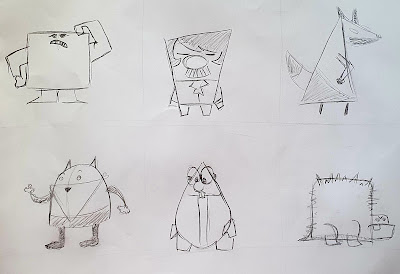




















Comments
Post a Comment