Final Project
Advanced Animation - Final Project
Final Project
Pre-Production - (Week 7 - Week 10)
Instructions:
You are to create a short - can be your own story with/without voice recording or use any dialogue clips from movies to produce this short. Duration will be ard 15-30 secs. Based on confirmation you are to create models for the stage/set that will complete the whole shot. Animatics is a must to finish either in 2D or 3D blackouts. Below are the list of output to be produced:
Storyboard
Acting - recording of yourself
Animatics - blackout with set
Sound
Storyboard:

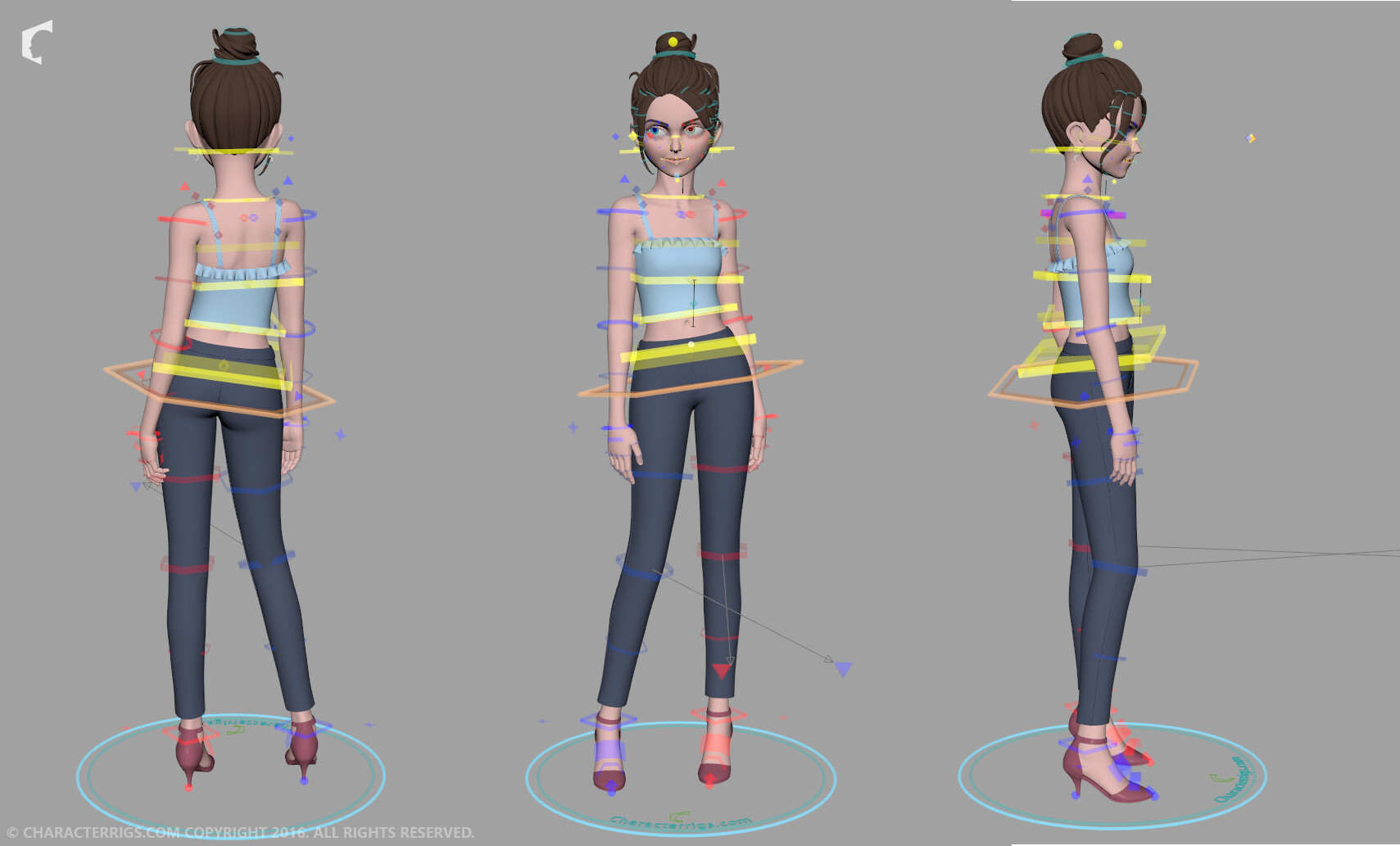

Progress:
Progress :
Instructions:
Rahaf Araman (0339378)
Advanced AnimationFinal Project
INSTRUCTIONS
Final Project :
Students are to produce and manage an animation project individually by using relevant programs and software that enable content, concept, audio and video design to execute the required tasks.
The Project was divided to 3 parts, each part has a number of tasks to finish in order to have progress with the Final Project:
Production - (Week 11- Week 12)
Post Production - (Week 13 - Week 14)
Pre-Production:
You are to create a short - can be your own story with/without voice recording or use any dialogue clips from movies to produce this short. Duration will be ard 15-30 secs. Based on confirmation you are to create models for the stage/set that will complete the whole shot. Animatics is a must to finish either in 2D or 3D blackouts. Below are the list of output to be produced:
Storyboard
Acting - recording of yourself
Animatics - blackout with set
Sound
Week 7:
5.Oct.2020
It took me so much time to pick a reference video to work as I watched so many scenes and short animations until I found this one. I really wanted to use this short animation but the problem that it was in French which made me really sad because aside from animating it I had to act it which is really hard to do, so I gave up on it and started looking for another reference.
After spending more time searching for a reference I found a scene from the animation Coraline that I thought its good to use, which is this one:
Week 8:
12.Oct.2020
This week we had to show Mr Kannan our acting and the storyboard we have created based on the reference video we chose from the past week. At the beginning, It felt really awkward When I started doing the acting the video as I kept laughing and I had to retake each shot so many times to the point I felt really bored of it, but at least it went out to be nice as I tried to take each shot from different angle to it really looks like the reference video.
Acting:
Week 9:
19.Oct.2020
This had to start with the animation process. First before starting animation on Maya we had choose which rigged character we will be working with. Then we can proceed with the animating process. After so much research I managed to find this rig, Its called Neka Rig. I felt so lucky that I was able such a beautiful character and most importantly that I found it really easy to use compared to the other rigs that I have tested on Maya.
Neka Rig:

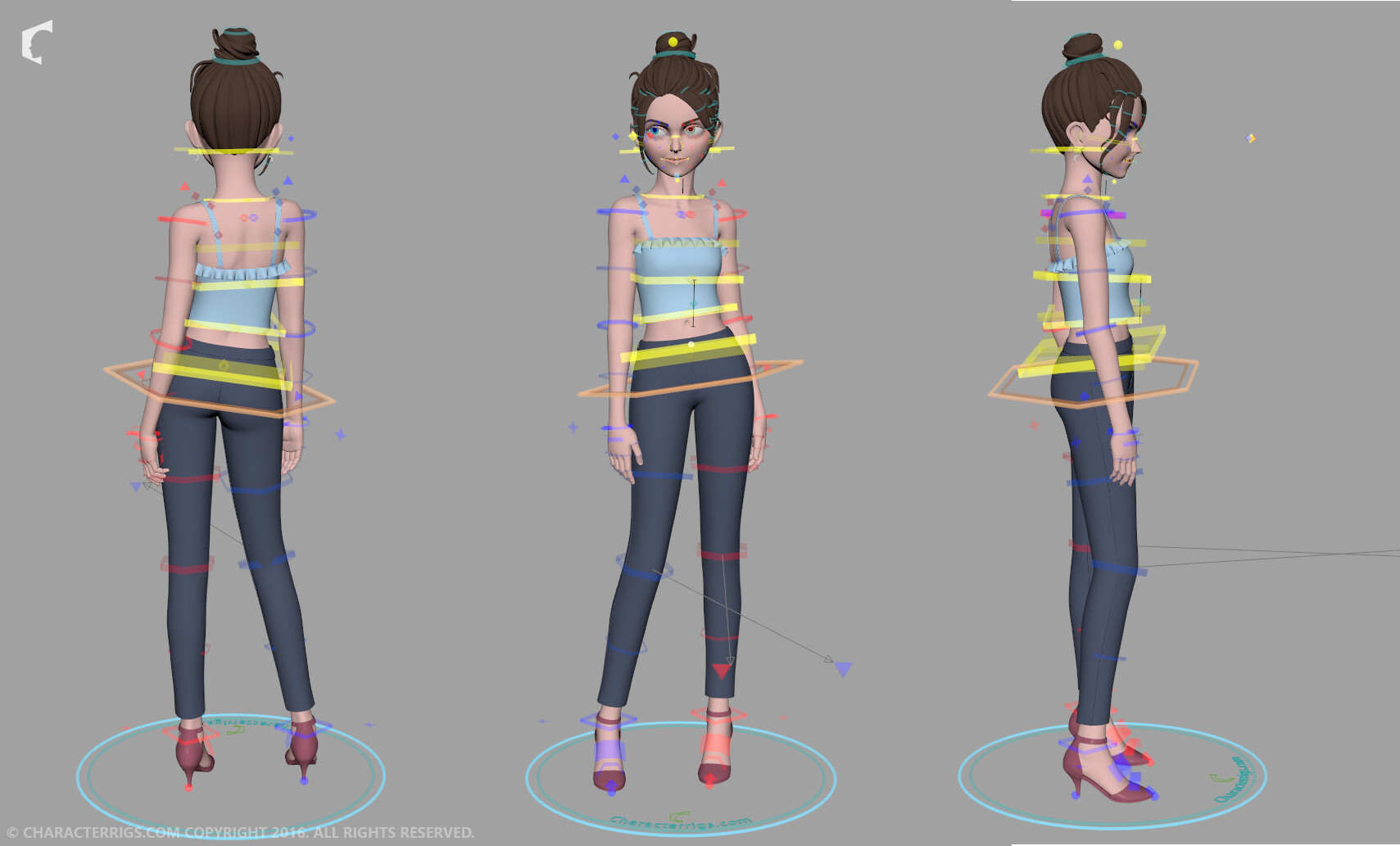

After that I began working with the rig on Maya, at first everything was going smoothly but then I noticed that after every time I put some keyframes and then played the scene different part of the rigs would get stretched for some reason and I had to keep undoing and redoing to make sure that its not stretching which wasted so much time, then after that, the other problem I had is that is that while I was working, Maya starting lagging so much after putting a single keyframe. Also Maya wasn't closing at all until I had to restart the laptop. I kept repeating this process for hours as I had to restart my laptop countless times to the point I gave up and decided to try again on a different day.
Problem:
Week 10:
26.Oct.2020
This week I started panicking because it's already week 10 and I have 0 progress with my animation because of the problems I have faced. Therefore, I had to increase the amount of work and try to finish as much as I can, and in order to that I decided to change the reference/scene I initially chose cause I felt that if work with it I might not finish on time or I might not be able to produce a presentable quality of animation with the remaining time.
New Reference:
After choosing this scene I immediately started working and this was the initial outcome. I was pretty happy with it specially when it comes to the fact that I got this result with just 2 days of work which really gave me hope that I'll be able to finish everything on time despite the problems that I have faced..
Week 11:
2 Nov 2020
Production:
Instructions:
Continuation from project 1. You are to then add in betweens and cleanups for your short animation. Camera's to be altered accordingly and to capture appealing body language and animation that will reflect on the storyboard confirmed. Below are the list of outputs to be produced:
- In betweens, Staging, and the necessary 12 principles of animation applied.
- Scene confirmation with camera movements and statics .
- Animation cleanups - Timing.
- Sound effects roughout
- Lighting setup
- Set assets
Week 12:
(9.Nov.2020)
Progress :
Week 13:
(16.Nov.2020)
Progress :
Post - Production:
Continuation from project 2, you are to complete the full short animation with polished output that will be composited and edited with voice recording and sound effects. Each shots will be rendered in plates (Foreground, Midground and Background). Title will be added and if there is any motion graphics or 2D animation can be also added in.
After editing and adding the light this was the final outcome.
- Animation polishing
- Rendering passes
Week 14:
(23.Nov.2020)
After editing and adding the light this was the final outcome.
Final Result:




Comments
Post a Comment